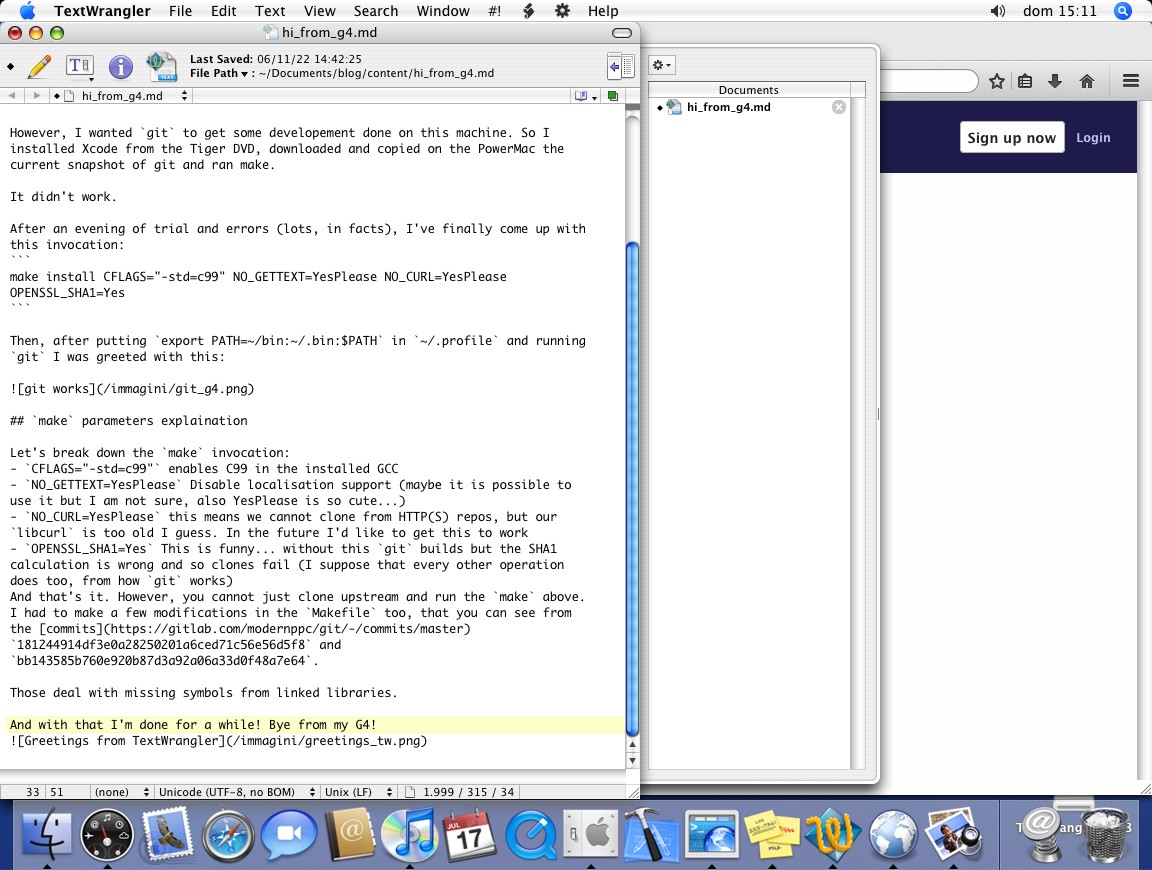baku13, CC BY-SA 3.0 http://creativecommons.org/licenses/by-sa/3.0/, via Wikimedia Commons
baku13, CC BY-SA 3.0 http://creativecommons.org/licenses/by-sa/3.0/, via Wikimedia CommonsI recently got a PowerMac G4 QuickSilver and I wanted to do some stuff on it.
 baku13, CC BY-SA 3.0 http://creativecommons.org/licenses/by-sa/3.0/, via Wikimedia Commons
baku13, CC BY-SA 3.0 http://creativecommons.org/licenses/by-sa/3.0/, via Wikimedia Commons
However, I wanted git to get some developement done on this machine. So I installed Xcode from the Tiger DVD, downloaded and copied on the PowerMac the current snapshot of git and ran make.
It didn't work.
After an evening of trial and errors (lots, in facts), I've finally come up with this invocation:
make install CFLAGS="-std=c99" NO_GETTEXT=YesPlease NO_CURL=YesPlease OPENSSL_SHA1=Yes
Then, after putting export PATH=~/bin:~/.bin:$PATH in ~/.profile and running git I was greeted with this:
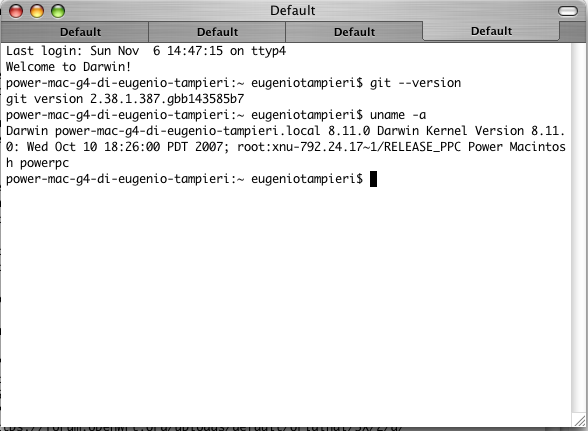
make parameters explainationLet's break down the make invocation:
CFLAGS="-std=c99" enables C99 in the installed GCCNO_GETTEXT=YesPlease Disable localisation support (maybe it is possible to use it but I am not sure, also YesPlease is so cute...)NO_CURL=YesPlease this means we cannot clone from HTTP(S) repos, but our libcurl is too old I guess. In the future I'd like to get this to workOPENSSL_SHA1=Yes This is funny... without this git builds but the SHA1 calculation is wrong and so clones fail (I suppose that every other operation does too, from how git works)
And that's it. However, you cannot just clone upstream and run the make above. I had to make a few modifications in the Makefile too, that you can see from the commits 181244914df3e0a28250201a6ced71c56e56d5f8 and bb143585b760e920b87d3a92a06a33d0f48a7e64.Those deal with missing symbols from linked libraries.
And with that I'm done for a while! Bye from my G4!